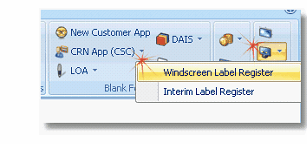This records information pertaining to Windscreen Labels. From the QT tab, select Windscreen Label Control Register from the register tab.
As soon as Windscreen label stock is received from QT – it should be inserted into your Windscreen Label control register. This will mark the windscreen labels as available in your program and allow them to be allocated to your transactions. |
Adding Windscreen Labels
From your Windscreen Label control register: 1.Select the ‘additions’ tab 2.Click ‘add’ 3.Enter the beginning windscreen label number 4.Enter the finishing windscreen label number 5.Click Save |
Ordering more Windscreen labels
Unlike your number plates, your windscreen labels will have to be ordered manually. It is important that you review your windscreen label stock frequently to ensure you have enough stock on hand 1.Click on the Order Form button 2.Click OK – the form will print 3.Enter the required year, quantity required 4.Date and Sign the order form and fax to Dealer Solutions Client Service |
Where do I keep my windscreen labels?
Windscreen Labels must be kept in a Locked, safe dry environment. |