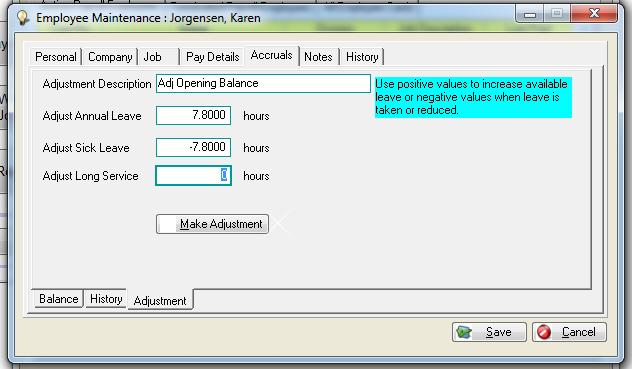Adjustments to accrued leave may be made without generating a wage entry. In the event of leave not being correctly setup to accrue, or leave taken not being recorded, total leave accrued in any category can be adjusted up or down in “hours”. Additionally, use the Adjustment tab to record Opening Balances of accrued leave for employees.
To make an adjustment to any category of leave, enter the details of the adjustment, together with the required adjustment expressed in hours – use a “minus” sign to indicate a negative. Click “Make Adjustment”. The adjustment will be available to view in the History tab, and will result in the total accrued hours for that leave category being adjusted up or down by the amount entered.
Note that the amount entered is the amount by which the existing entitlements are to be adjusted by, not the required new total.