This section is where a Pay Type for the employee is selected from the ‘master list’ prepared earlier.
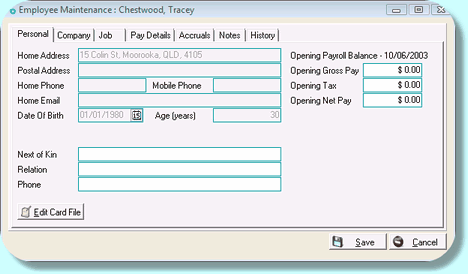
To add a pay entry to the Employee
•Click Add. Within the Pay column use the Select arrow to open the list and choose the appropriate pay type from the list.
•Press tab, and the information previously recorded for this pay type will be displayed in the Hours, Rate and Amount fields. Edit the Hours or Rate fields as required to be correct for this employee.
•Select additional pay types as required. For example an hourly worker who occasionally receives overtime will need at least 2 pay types selected – one for the normal wage, one for say time and a half, and perhaps a third for double time depending on the circumstances.
•The Base check box indicates that the pay is to be included in “normal weekly earnings”. This determines whether SGC is calculated on it or not, and also the total number of hours of all items marked as Base are presumed to be the employee’s normal number of working hours in a standard week. At least one Pay entry must be marked as Base.
Pays can be edited at any time and changes will be reflected in future Wage entries created. Pay items can also be deleted if you change the way you pay someone.
A new Pay Type can be created directly from this screen if required by clicking the Setup button.
Use the Up/Down buttons to determine the position of the Pay Type on the Pay slip. In the event the employee receives two or more pay types, you can determine which appears at the top of the Pay slip.