New versions of the software are released periodically. This ensures that bug fixes and enhancements are regularly rolled out to clients.
When a new version is available for download, you will receive a prompt that it is available for download and if you would like to download it now:
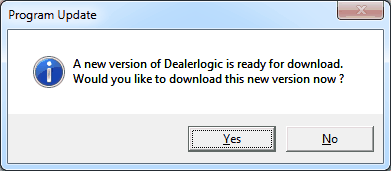
Click 'Yes' to download the updated files.
When the download is complete, you will be prompted that you need to restart Dealerlogic:
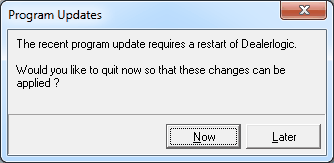
Click Now to exit and restart, ensure that all other users have exited the program prior to quitting.