Allowances are payments in addition to wages and salaries. They may be paid in relation to uniforms, cars, tools, education etc. Some allowances are taxable and some are not - refer to the ATO for assistance. Allowances will appear on the Payment Summary (Group Certificate) for the employee.
Prior to specifying an Allowance Type within the Employee Maintenance screen, the Allowance Type must be added to the ‘master list’ under Allowance Types on the Payroll Setup screen. Only Allowance Types listed here can be used within a Pay Wages entry.
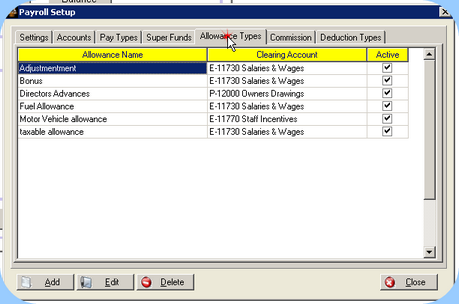
Add an Allowance Type
•Click Add. The Allowance Type screen will appear
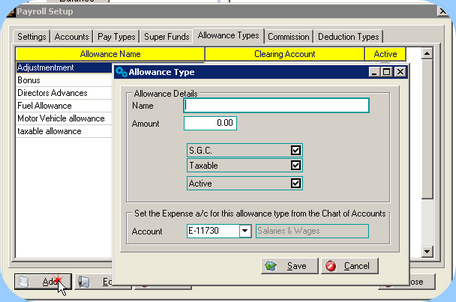
•Enter the Name for the Allowance you are creating and the usual Amount for this Allowance. The amount can be left blank if preferred and set for each individual Employee, or you could put in an amount that can still be overridden in each employee screen.
•S.G.C. – Is the Allowance type you are creating included in the Ordinary Times Earnings (OTE) that are used to calculate the superannuation percentage? You need to know this for each of the types of pay you set up. This setting will apply for this Allowance in every circumstance and cannot be overridden in either the employee screen, or in the Pay Wages screen.
•Taxable – Is the Allowance type you are creating included in the amount that tax is calculated on? This setting will apply for this Allowance in every circumstance and cannot be overridden in either the employee screen, or in the Pay Wages screen.
•Account – Select the expense account to which this Allowance should be debited. Note that the account selected in this Allowance will apply in every circumstance. It cannot be changed for each employee, and cannot be changed within a Pay Wages screen.
•Click Save.
Change the settings of an existing Allowance
•Click Edit. The changes will only apply to new Wage entries created (not affecting historical ones).