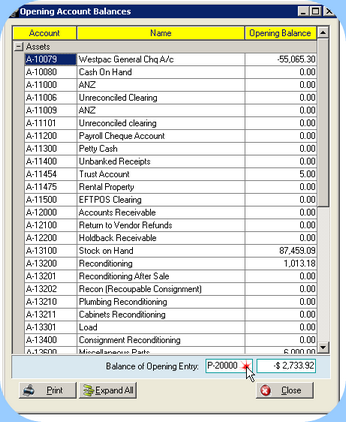The Opening Account Balances window is where you enter the opening balances from your previous accounting system into Dealerlogic. Any new accounts you have added will be visible here, together with the standard Chart of Accounts.
Ultimately this window should contain a complete Trial Balance from your previous system, which means that the account debit balances are equal to the accounts credit balances, and there is no "left over".
If you've been running another accounting system, use a Trial Balance as at the conversion date to enter your Opening Balances. If not, or if you need assistance from your accountant to arrive at a correct jumping off point, your Opening Balances can be completed later, in fact anytime until your first financial year has been closed off.
The only balances that must be entered prior to conversion are those relating to your Opening Stock & Reconditioning, and your opening bank account balances for use in the Opening Unpresented Items section. Ideally, also enter your Opening Receivables & Payables.
If your Opening Balances are not complete, the balance will be applied automatically to an Equity account named Balance of Opening Entry. Should you update your Opening Balances later, this account will be adjusted.
![]() Entering Opening Account Balances
Entering Opening Account Balances
Open the Opening Account Balances window, and simply click into the Opening Balance column and type in the value. Note that amounts entered for each account type will assume the DR or CR attribute usually associated with that account type. For example Asset accounts are assumed to be Debit balances, Liability accounts are assumed to be Credit balances. So if your bank account is listed in the Asset section but is in overdraft, enter the balance as a negative. Press the + symbol to open each group of accounts. You don't need to Save these figures, simply tab to the next field and Close when you are finished.
|
Note: do not enter a value into the "Profit Earned this Year" account, as this account has a balance calculated from the totals of the income and expense accounts.