The settling of accounts are the sale of a Consignment vehicle requires you to take 2 roles: the first as the “Trust Account”, holding all the funds that must be disbursed, and the second as the “Motor Dealer” who is owed various monies by the Trust Account. The first step will be to distribute all money received for the sale out of the Trust Account. Once paid out, then the money due to the Dealer can be accounted for as receipts.
The Net Selling Price Vendor Transaction creates 2 Purchases in Accounting that will be visible in the Accounts payable window, using the filter “Trust Payables”.
The first Purchase Journal represents the amount that is payable to the vendor, and the second represents the amount that is payable to the dealer (yourself).
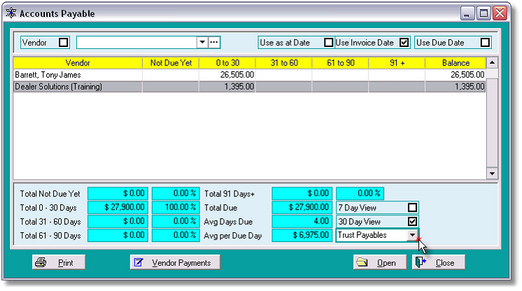
The Trust Account must pay all the funds out as they are held pending settlement.
•Open a Vendor Payments window from the Logic Centre, or from Accounts Payable; •If necessary, select the vendor’s name; •Ensure the “Trust Account” is selected as the account from which the funds are being paid; •Complete the payment date, payment method and payment reference number; •Indicate the payment amount by clicking into the Payment column adjacent to the outstanding purchase amount; •Press Record, or Remittance Advice as required. |