If a consignment item is not sold, it can be returned to the vendor effectively removing it from stock.
From within the Stock Locate, first highlight the stock item, then press the Return button at the top of the Stock Locate as shown.
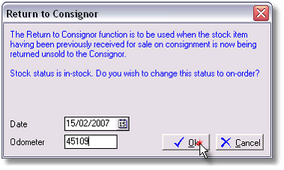
The Return to Consignor window will appear as shown below. Enter the date and odometer and press OK.
The stock item will now be showing in the Stock Browse with an On Order status. To completely remove the stock item, press the Return button again and confirm the removal of the stock item.
As with a non-consignment stock item that is Returned to Vendor, all existing accounting entries attached to that stock item remain in Accounting, even once the stock item has been removed. That means all Reconditioning entries – recoupable or otherwise – will remain as Purchases, although they are re-saved directly into the linked Cost of Sales account. Additionally all Vendor Transactions are retained as either Sales or Purchases as appropriate.