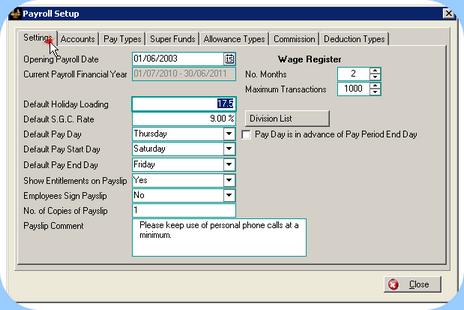
Payroll Settings Screen
•Enter the Opening Payroll Date. This is the date from which you will create payroll entries in Dealerlogic software. If you attempt to create and entry prior to this date an error will occur.
•Current Payroll Financial Year is a display only field, and shows the current "un-closed" financial year. Note that you can create wages entries, and produce Payment Summaries for dates that are not within the Current Financial Year.
•Default Holiday Loading requires the percentage rate at which Holiday Loading is paid, if it is paid.
•Default SGC Rate is the current rate of required employer super contributions as a percentage of the employees' gross wage.
•Default Pay Day is the day of the week on which employees are usually paid.
•Default Pay Start Day is the day of the week that represents the start of the pay week, i.e. activity from this day forms part of the pay cycle.
•Default Pay End Day is the last day of the week that is included in the weekly pay cycle.
•Show Entitlements on Payslip will print the employees' accrued annual and personal leave if selected.
•Employees Sign Payslip is selected if you require a provision for signature on the printed payslip
•No of Copies of Payslip indicates how many copies you require printed
•Payslip Comment populates a comment or text onto each payslip
•Wage Register: No. Months how many months to display by default within the Wage Register
•Maximum Transactions indicates how many recent transactions to display within the Wage Register
•Division List maintains a list of divisions or departments within the dealership to which the employees can be assigned.