•Enter a Division that you may want this employee included in for reporting purposes. Such divisions may be Used Sales, Administration, Pre-Delivery etc. This field is also optional.
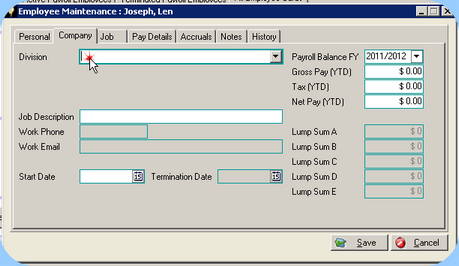
Enter a Division that you may want this employee included in for reporting purposes
•Enter the actual Job title for this employee, and the date they commenced employment with you.
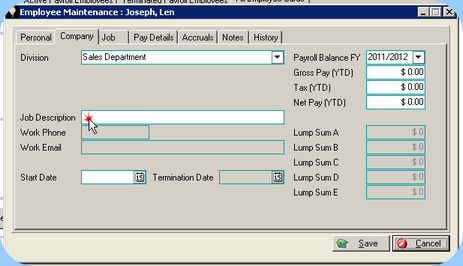
Enter the actual Job title for this employee
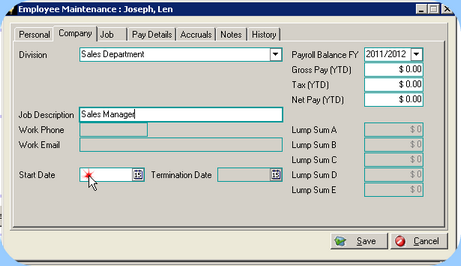
Add the date they commenced employment with you
•When an employee is terminated, this is recorded by entering the termination date into their last Pay Wages entry. The termination date will then be displayed on this screen however it is not actually entered here.
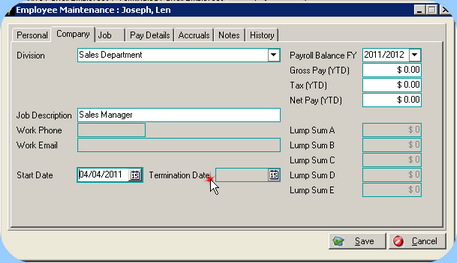
The termination date will be displayed on this screen, however it is not actually entered here
•Current Payroll Balance will always display the total pay recorded through Dealerlogic Payroll. Amounts are not actually entered here; they just display totals from accumulated transactions, and only from transactions in the current financial year.
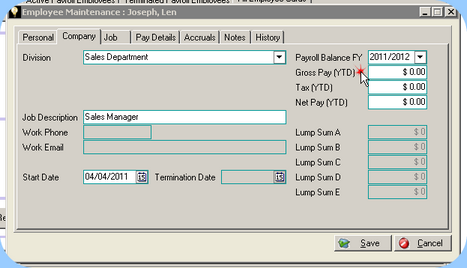
Current Payroll Balance will always display the total pay recorded through Dealerlogic Payroll