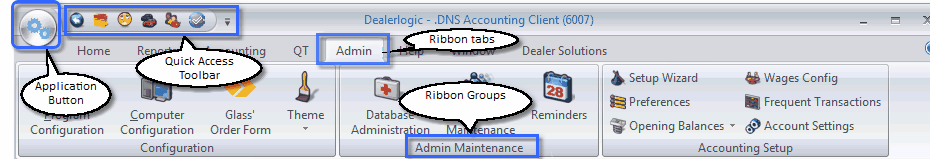This Ribbon type of toolbar was first introduced by Microsoft in Office 2007, where it has radically improved the usability of all Office programs. Instead of searching for functions in menus they are all available directly. The Dealerlogic ribbon can be customised to suit each operator so that you see exactly what you want to see. The ribbon is divided into Tabs each containing a group of related functions. Within each Tab are several Groups of buttons. Some buttons contain access to multiple windows and these buttons are indicated by a small arrow visible to the right of the button. Key functions and recently used functions are also listed under the Application Button. Additionally you can add your Favourite buttons to the Quick Access Toolbar. Identifying functions has never been easier - hover your mouse over the button for a moment and the description of the function will be displayed.
|
|